Elevate Your Trading Strategy With AI
Unlock the power of advanced trading with our custom algorithms, indicators, and automated trading solutions. Built for traders who demand excellence.
Unlock the power of advanced trading with our custom algorithms, indicators, and automated trading solutions. Built for traders who demand excellence.
We combine cutting-edge technology with deep market expertise to deliver superior trading solutions that empower traders worldwide.
Tailored trading algorithms designed to match your specific trading style and goals. Built with precision and tested for reliability.
Advanced technical indicators that provide deep market insights. Helping you make informed trading decisions.
Automated trading solutions that execute your strategies with precision. Optimized for maximum efficiency.
Dive deep into trading strategies, technical analysis, and automated trading with our comprehensive video tutorials.
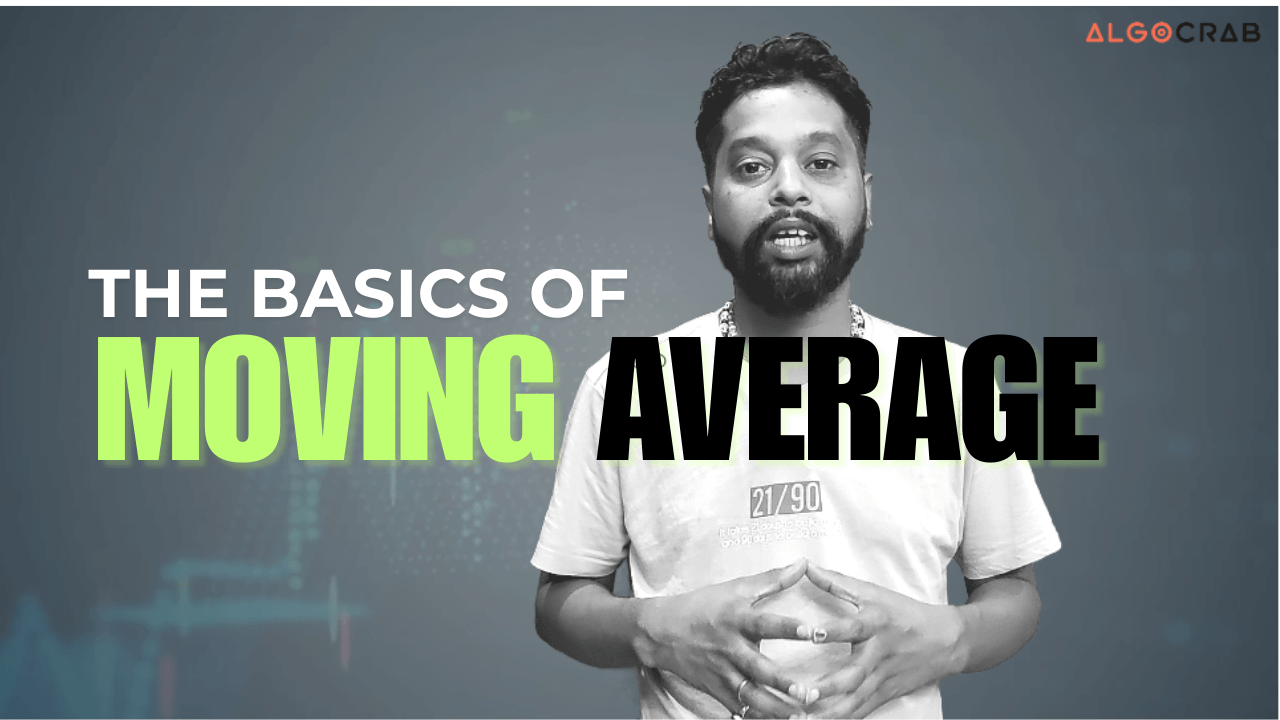
Learn how to implement sophisticated trading strategies using our custom indicators and expert advisors. This comprehensive guide covers everything from basic setup to advanced optimization techniques.
Professional trading tools and solutions tailored to your needs. All packages include comprehensive documentation and support.
Looking for a complete algorithmic trading platform? Get your own branded solution with custom features and full technical support.
Success stories from traders who have transformed their trading with our solutions.
Custom EA Development
"The custom EA has completely transformed my trading. Consistent performance and excellent support from the team."
Technical Analysis
"Their custom indicator development service is exceptional. The indicator perfectly matches my trading style."
Strategy Development
"The Pine Script they developed helps me spot opportunities I would have missed. Excellent work!"
Platform Solution
"Their white label solution has helped us scale our trading business. Incredible support team!"
Find quick answers about our custom trading tools and development services.
Have a question or need more information? Our team is here to help you unlock your trading potential.